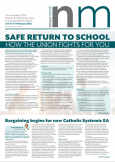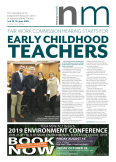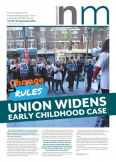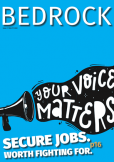My motto for 2016 is to make learning fun for all students, Michael ‘Josh’ Walker writes. Anyone who has read my articles before knows that I love to use kerb cuts to help all students in my class reach their full potential. Kerb cuts are those tools, programs or any aspect of teaching that assists not only the student they are focused on but also the learning of all students that we teach. With the advent of technology and its rapid progression, new tools for learning are created every day. Here are some of my favourite programs, apps and extensions I use in my class daily.
Read and Write Gold
One of the best programs to assist student learning is Read and Write Gold (http://www.spectronics.com.au/catalogue/texthelp-readwrite-11-gold-2).
The program comes as an app and an extension as well. It covers many aspects of a student’s development from improving the reading of the student or having the student speak and the program doing the typing for them. The aspects that I use most often with my senior students are the vocabulary and study skills functions. They help summarise, graphically organise and collate learning from various different resources. The app is limited in its functions and tends to focus on the simpler aspects of the program. For more on the program contact Spectronics at the link above.
Kahoot
Kahoot is a free website https://getkahoot.com that your students will love. Basically, it works like a game you can set up to quiz the students as a formative tool or as a summative tool to make sure they have learned what you have been teaching. You can set up the questions and send a link or password to the students. They then access the quiz you have created and you can view the results from their answers. The quiz is based on speed as well as accuracy. The website has many quizzes already uploaded and daily more are added by its users.
Minecraft
Staying with the theme of enjoyment, a tool you cannot go past is Minecraft. Students spark up with excitement and anticipation once the word has left your mouth. Anyone who has a go at this program will quickly see what the kids are enjoying because the scope of this program is infinite. There are many aspects to this program that can be used as a learning tool but one that stands out is focused on Maths components. For example, if students are studying measurement, teachers can set up parameters to have students build structures that are 4x4 spaces, having students work out the amount of blocks they would need. The uses are endless but there is a website just to help educators https://minecraftedu.com.
GAFE
I will finish with Google Apps for Education (GAFE). This, to me, is the future of education and one that if you are not already confident with, then now is the time to start. GAFE has countless apps and extensions to help you navigate through and enhance your learning experience like Google Drive, Sheets, Slides, Sites, Calendar and Mail to name a few. Once gaining a good understanding of these aspects you can progress to Classroom and Forms which will further develop your students’ learning. I find YouTube is a great place to visit for any assistance to hone your skills.
One of the best aspects to me is that your students will help you along this journey. Remember to keep the focus on the enjoyment of learning and help students to develop the skills necessary for their future. We need to help drive the students’ passion for technology and I promise you, once you start you will not be able to stop your own technological revolution.
Michael ‘Josh’ Walker
Experienced Teacher of the Year (2014)
McCarthy Catholic College
Tamworth, NSW